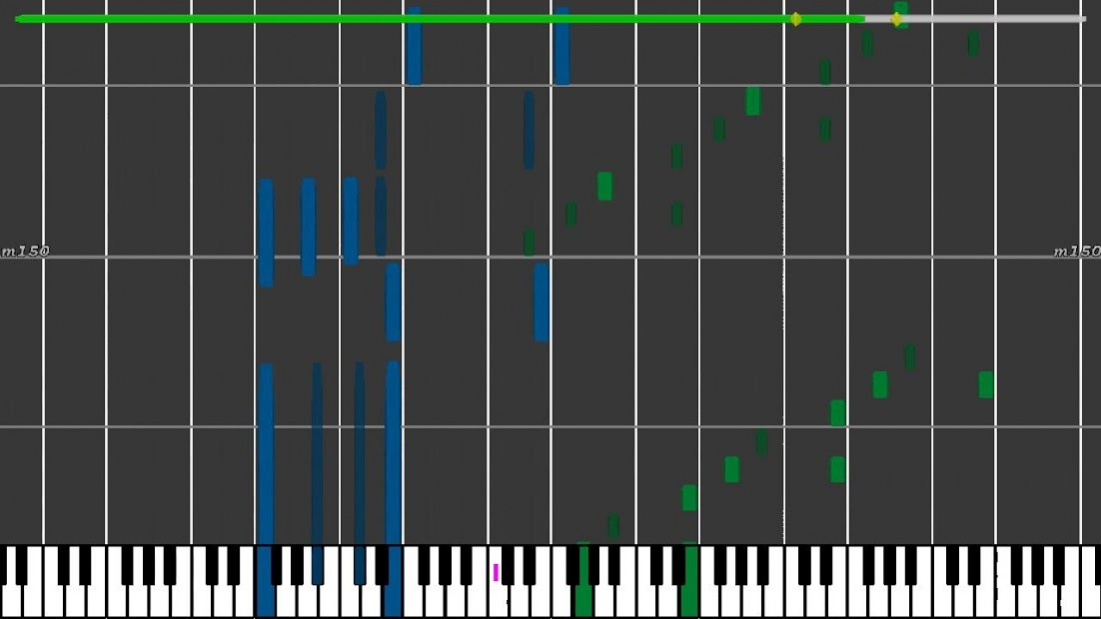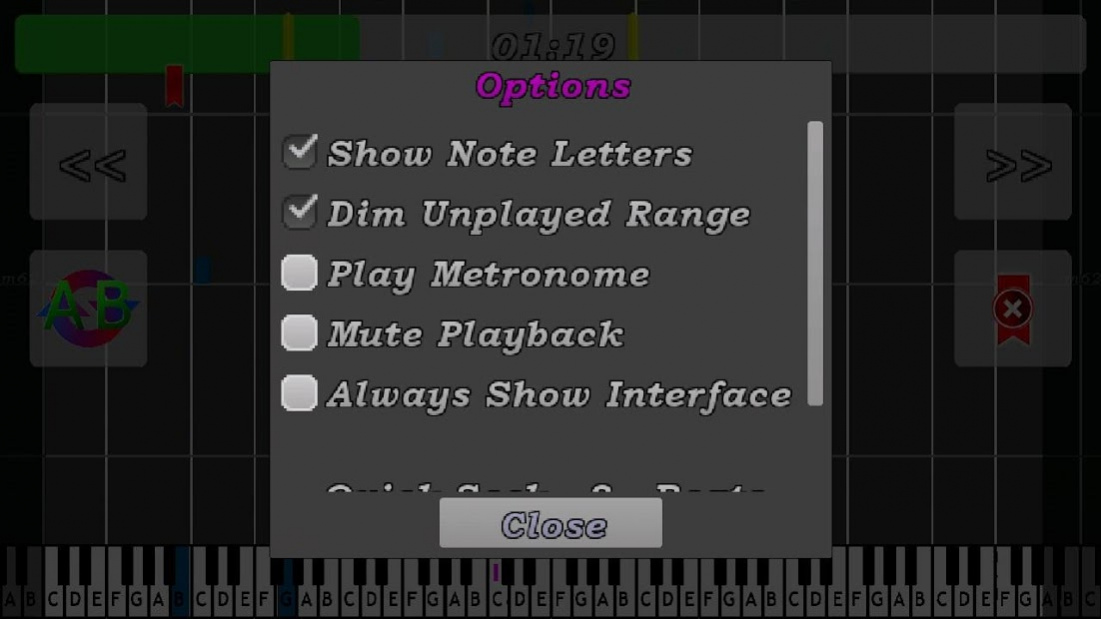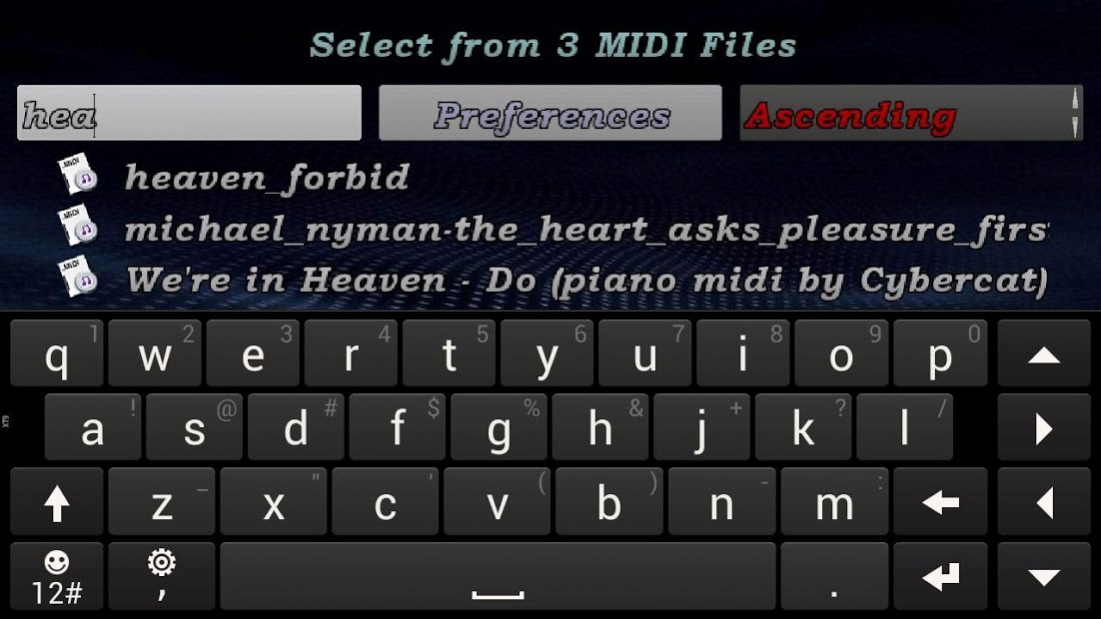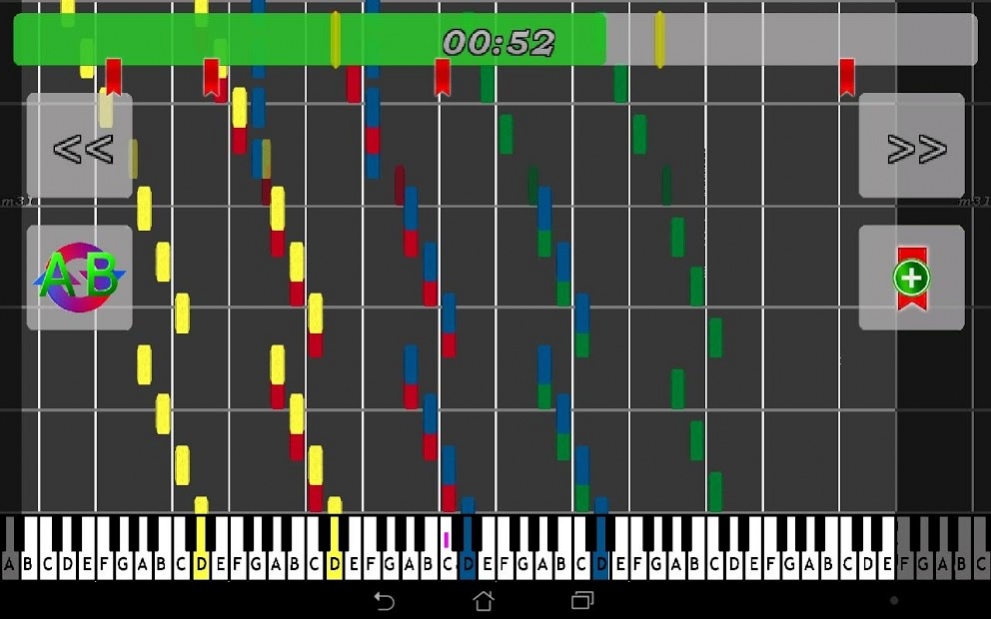MidiRoll 3.2
Continue to app
Paid Version
Publisher Description
A configurable, virtual MIDI Piano Roll for your smartphone, tablet and PC making this the best thing to happen to Android for the sheet-musically challenged!
My own clever workaround to Android's High Audio Latency (+100ms) truly makes this one-of-a-kind, you won't find another App like it.
Keep in mind this is not a Piano Hero or Rock Band game. Basically, it teaches you to play piano by simply showing WHICH keys to press and WHEN, at your own pace and to your liking, much like any old PC software that does this akin to Linthesia ™ and Synthesia ™. Neat!
~-~-~ Grab MidiRoll on PC for FREE ~-~-~
~-~-~ Try it before you buy it! ~-~-~
~-~-~-~-~-~-~-~-~-~-~-~-~-~-~-~-~
~-~-~ http://goo.gl/jve0tK ~-~-~
~-~-~-~-~-~-~-~-~-~-~-~-~-~-~-~-~
[~-~ FEATURES ~-~]
• Virtual Piano with Rolling Notes, Beats and Measures
• Variable Speed Playback from 30% to 100%
• Variable Track/Channel Playback
• Variable Track Colors
• Variable Instrument Per-Track Playback - choose from 128 instruments
• Bookmarks
• A-B Repeat
• Configurable Piano Roll Options
• Intuitive 'Quick-Seek' buttons for easier learning (you'll love em'!)
• Auto-Scans All MIDI Files in Storage with Configurable Exclusions
• Preloaded with Popular Songs (River Flows in You, Fur Elise, etc.)
• MIDI File Type 0 and 1 Support
• .MID & .MIDI File App Association Support
• !FREE! PC Version - try it before you buy it, download here: http://goo.gl/jve0tK
[~-~ PIANO ROLL OPTIONS ~-~]
• Show Note Letters
• Dim Unplayed Note Range
• Always Show Interface
• Play Metronome
• Mute Playback
• Adjust Quick-Seek Beat Jump Amount
[~-~ TECHNOLOGY ~-~]
• Cunning Workaround to Android's High Audio Latency (this is big)
• MIDI Parser for reading, modifying and writing MIDI files
• LIBGDX for UI & Graphics
I developed this over the course of 8 months for my own personal use as I, like many people, cannot read sheet music, BUT can play Piano. I grew weary of lugging my laptop around to Pianos and Keyboards to learn songs and so, MidiRoll was born!
I am an independent developer in college, your support is greatly appreciated!
** I am not superman, but I will do my best to keep the updates and bug fixes rolling in. I have already added a lot of functionality and bug fixes upon request, so suggesting a feature or issue you're having in the comments, on my website or via Email are easy ways to bring them to my attention! **
[~-~ v3.2 CHANGELOG ~-~]
Track Select:
• All MIDI-specific settings are now persisted and stored as preferences: tracks enabled, instruments, colors and playback speed
• Lowered the minimum playback speed from 30% to **10%**
• Playback speed label color now varies by the speed selected
• Brightened the default MIDI track colors to increase contrast against the piano roll background
MIDI Select:
• **BUG FIX** Midi specific preference files were being scanned in and listed as a broken MIDI file due to a residual .MIDI extension on the preference file. Fixing this will wipe your previous MIDI bookmarks, but it's fixed for good, very sorry about that :'C
[~-~ v3.1 CHANGELOG ~-~]
General:
• Sped up screen transitions
• Fixed an extremely rare crash during transitions
Piano Roll:
• Adjusted keyboard dimensions to be more proportional to that of a real piano
• Fixed sharps' lit-up key positions
• Fixed some input confusion wonkiness when panning the keyboard
• Fixed an Android bug with A-B repeat causing a de-sync if metronome was on
[~-~ v3.3 FUTURE PLANS ~-~]
• Key Letters on Falling Notes
• ??? - Suggest one!
[~-~ KNOWN ISSUES ~-~]
• None
About MidiRoll
MidiRoll is a paid app for Android published in the Audio File Players list of apps, part of Audio & Multimedia.
The company that develops MidiRoll is SG57 Productions. The latest version released by its developer is 3.2.
To install MidiRoll on your Android device, just click the green Continue To App button above to start the installation process. The app is listed on our website since 2014-10-10 and was downloaded 60 times. We have already checked if the download link is safe, however for your own protection we recommend that you scan the downloaded app with your antivirus. Your antivirus may detect the MidiRoll as malware as malware if the download link to com.sg57.midiroll is broken.
How to install MidiRoll on your Android device:
- Click on the Continue To App button on our website. This will redirect you to Google Play.
- Once the MidiRoll is shown in the Google Play listing of your Android device, you can start its download and installation. Tap on the Install button located below the search bar and to the right of the app icon.
- A pop-up window with the permissions required by MidiRoll will be shown. Click on Accept to continue the process.
- MidiRoll will be downloaded onto your device, displaying a progress. Once the download completes, the installation will start and you'll get a notification after the installation is finished.